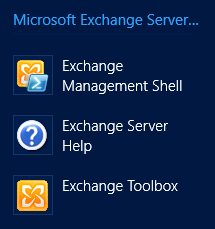The first noticeable change is the lack of the Exchange Management Console (EMC). The only tools available is the Exchange Management Shell (EMS) and the Exchange Toolbox.
Thursday, July 26, 2012
A brief look at Exchange 2013
I've managed to get my hands on a proper lab environment to install the preview of Exchange 2013. It is still limited so unfortunately both roles will have to installed on the same server but that's no problem since this will never be a production environment.
The first noticeable change is the lack of the Exchange Management Console (EMC). The only tools available is the Exchange Management Shell (EMS) and the Exchange Toolbox.
The first noticeable change is the lack of the Exchange Management Console (EMC). The only tools available is the Exchange Management Shell (EMS) and the Exchange Toolbox.
Wednesday, July 25, 2012
Exchange 2013 installation preview
A point of interest concerning the new version of Exchange is the change to the installation process. One of these changes is the role selection screen. Only two roles are up for grabs, the Mailbox and the Client Access role. This might seem like the old Frontend and Backend scenario but digging deeper in the documentation around these roles reveals that this is not the whole truth. The Mailbox role is more or less all previous roles from Exchange 2010 combined and the new Client Access role handles authentication, redirection and proxy requests.
The next change of interest is the option to include malware protection. This adds an extra layer of security which might come as a welcomed feature to most of us.
Not much else has changed apart from the visual experience but I couldn't help but notice the small but apparent logo in bottom left of the installation window which indicates a closer relationship with the Office team at Microsoft.
One should also note that Windows Server 2012 with Exchange Server 2013 demands more resources than previous versions. This is true in the current build but might change when the products goes gold. Still, don't expect these machines to start with anything less than 4GB of memory for each server and plenty of IOPS to spare in your storage solution. My lab consisting of a laptop with 6GB of memory and a single 5400 rpm disk simply couldn't hack it but your mileage may vary.
Monday, July 23, 2012
Invalid canary in cookie
Well, no angry birds but it appears that there are one or two invalid canaries lurking in Exchange 2010. One might think that a stork could be useful but apparently a canary is sufficient for this particular purpose. Go figure...
Note that this "feature" is related to SCOM and is no longer present in Service Pack 2. Some of us will miss the canaries...
Note that this "feature" is related to SCOM and is no longer present in Service Pack 2. Some of us will miss the canaries...
Subscribe to:
Comments (Atom)