The first noticeable change is the lack of the Exchange Management Console (EMC). The only tools available is the Exchange Management Shell (EMS) and the Exchange Toolbox.
There are no major changes with the Shell apart for the commandlets as this tool is already perfected. The items available in the Toolbox are limited to Details Templates Editor, Queue Viewer, Tracking Log Explorer and the external Remote Connectivity Analyzer.
IIS reveals the split between the Mailbox and Client Access roles and also tells us the behind the scenes name of the Mailbox role, namely the Exchange Back End. Also note how the listening ports have been changed on the Back End site to accommodate the dual role configuration.
The replacement for the EMC is called Exchange Admin Center and can be accessed with a suitable browser. Speaking of browsers, many possible combinations of OS and browsers are available but only Windows and Mac OSX are available in premium mode.
Once logged on the EAC, a menu is displayed in a slick, clean interface. Most features from previous versions are left in place but some are moved and others are new. It's fairly easy to navigate and the general feeling is a snappy experience.
In the Recipients menu there are options to create and manage all types of recipients including users, groups and resources. There is also finally a way to manage shared mailboxes without going into the Shell which will please many administrators who are still not comfortable with the command line.
One of the new features found in the Organization menu is Apps that includes Bing Maps for instance. I'm not sure what this will be used for but surely it must be awesome.
Another new feature is the Malware settings found in the Protection menu that enables various options of how Exchange should handle detected malware. There are also options to notify users and administrators of any actions taken by Exchange.
Well, that's it for this brief look at what's up with Exchange 2013. Check back for more in the not so distant future.
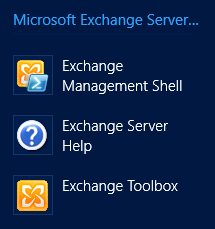







No comments:
Post a Comment